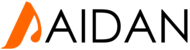Frequently Asked Questions (FAQ)
A Cache is a block of memory used for temporary storage of data (ie: webpages, etc..) that is likely to be used again. Your CPU and hard drive frequently ...
Mon, 22 May, 2017 at 11:03 AM
For Internet Explorer 4.x and Above
Click Tools from the Internet Explorer menu bar.
Click Internet Options.
Click the General Tab.
Click the Delet...
Mon, 22 May, 2017 at 11:28 AM
This article will teach you how to take a screenshot/printscreen from your machine. Microsoft Windows
How do I take a screenshot? press PrtScn =...
Mon, 22 May, 2017 at 12:38 PM
How to access FTP via FileZilla :
Firstly, grab a copy of FileZilla application (FileZilla Client) from http://filezilla-project.org/download.php?typ...
Mon, 29 May, 2017 at 10:38 AM
This article is the guide to clear and reset the DNS resolver cache which stores the IP address attached to frequently used DNS names. It is also useful to ...
Mon, 29 May, 2017 at 11:43 AM