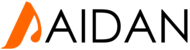Step 1 : Log in to the Agent portal https://aidantech.freshdesk.com/support/login.
Enter your e-mail address and password.
Click on LOGIN to login your account.
Step 2 : Click on 'New support ticket'.
The new ticket form will be displayed.
Subject : Type your request item subject so that you can trace back easily next time.
Description : Add the appropriate description for the ticket. Click on choose icon attach file for adding files from your computer.
Click 'Submit' to create the ticket.
Step 3 : Your ticket have been created.
Step 4 : When you click Ticket list, you can check ticket status.
Step 5 : This ticket have been submit to Aidan Customer Care. After Aidan Customer Care agent response this ticket, you will get an e-mail notification.

To reply this ticket, you need to click Reply.
The note has been added to your ticket.
This ticket has been response by agent Nurul Asma.
This ticket has been Closed.