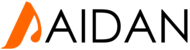Step 1 : Sign up to the Customer portal https://aidantech.freshdesk.com/support/home
Step 2 : Enter your Full Name, your email address adn the secure number or phrase.
Step 3 : Click Register and you will receive an e-mail notification from Aidan Customer Care.
E-mail notification from Aidan Customer Care.
Activate your account.
Step 4 : Login to the Aidan support portal.
Enter your e-mail address and password.
Click on LOGIN to login your account.
Once logged on your account, you will be taken to your home page. Here you can edit your profile, add a title, change your email address,
add phone number, change your password and so on.
When you have finished editing, click 'Save Changes'.
WHY SHOULD I USE THIS ACCOUNT?
- Aidan uses a ticketing system to manage your support requests systematically.
- By using this account, you can easily submit new requests or check their current status.
- Simply go to our support page at http://support.aidan.com.my
- Click “New Support Ticket” to submit a new request.
- Click “Check Ticket Status” to check the status of a previous request.
WHAT TO DO IF I REQUIRE SUPPORT?
There are 2 ways to request for support:
- Go to http://support.aidan.com.my and click "New Support Ticket".
- Email your your request to support[at]aidan.com.my
Our support team will attend to your request as soon as possible.