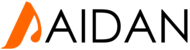Logging in to your Joomla 2.5 Dashboard
Step 1 : Visit your Joomla URL and add /administrator.
For example, if you have joomla installed at http://domain.com, visit http://example.com/administrator to get to the admin login screen
Step 2 : Enter your Joomla username and password and click "Login"

Step 3 : Congratulations, you are now logged into your Joomla 2.5 Dashboard!

Logging in to your Joomla 3.0 Dashboard
Step 1 : Visit your Joomla 3 site's homepage, and add /administrator to the end of the URL. If you installed Joomla to http://domain.com, then you'll need to visit http://domain.com/administrator
Step 2 : You will then see the following login screen. Enter the username and password you set during the installation process, and then click Log In.

Step 3 : Congratulations, you have successfully logged into your Joomla 3.0 dashboard! You should now see a screen similar to the one below:

Joomla 3.5 Log in Steps
Step 1 : Navigate to your Joomla website, and add "/administrator" to the URL. For instance, if your site is located at example.com, you would access the login page by going to:
example.com/administrator
Step 2 : You will now see the Joomla 3.5 page. Enter your Username, and Password in the available fields, then click the Log in button.
You will then be successfully logged in to your Joomla 3.5 Dashboard. It will look similar to this: