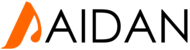Installing WordPress is a relatively straightforward process. Check with your hosting provider to see if they provide any automatic installation options.
Otherwise, just follow these steps to manually install WordPress in a matter of minutes.
1. Download the latest stable WordPress package here
2. Extract the zip file and transfer all content to your web server via FTP
3. Navigate to your web server and click ‘PHPMyadmin’
4. Create a new database, name it anything you like (write it down!)
5. Create a new user for the database (write it down!)
6. Navigate to your website (www.yoursitename.com)
7. Click the ‘Create Configuration File’ button
8. Click the ‘Let’s Go’ Button
9. Fill in the MYSQL database information with the details from above
10. Fill in Blog Title and Email details and click ‘Install WordPress’ Button
11. Write down your username and password
12. Log in to your WordPress administration panel and change your password
13. That’s it! Your WordPress site should be up and running.